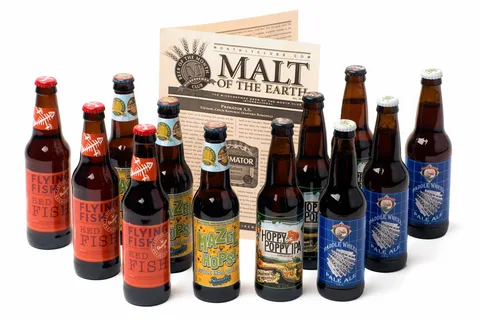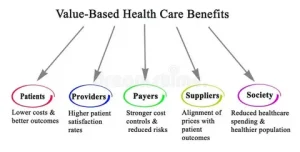Cable management is an often overlooked aspect of setting up a home entertainment system, but it can make a significant difference in both the aesthetics and functionality of your space. Properly managed cables not only look neater but also reduce the risk of damage, improve airflow around your devices, and make troubleshooting easier. This guide will walk you through the process of effectively managing the cables for your TV setup, providing detailed steps and tips to achieve a clean, organized look.
Step 1: Assess Your Setup
Before diving into cable management, take stock of your current setup:
- List all devices connected to your TV (e.g., cable box, gaming consoles, soundbar, streaming devices).
- Identify the types of cables you’re using (HDMI, optical, power cords, etc.).
- Note the locations of power outlets and any existing cable management solutions.
- Consider your future needs – will you be adding more devices?
Step 2: Plan Your Cable Routes
Efficient cable management starts with a good plan:
- Sketch a basic diagram of your TV area, including the locations of all devices and power outlets.
- Determine the most direct and logical routes for your cables.
- Consider grouping cables by type or destination to simplify organization.
- Plan for some slack in the cables to allow for adjustments and prevent strain.
Step 3: Gather Your Tools and Supplies
You’ll need the following items for effective cable management:
- Cable ties or Velcro straps
- Cable clips or adhesive cable holders
- Cable sleeves or split loom tubing
- Cable raceways or cord covers
- Zip ties
- Labels or a label maker
- Scissors or wire cutters
- Measuring tape
- Screwdriver (if mounting hardware is needed)
- Power strip or surge protector with a long cord
Step 4: Declutter and Optimize
Before organizing, streamline your setup:
- Remove any unnecessary cables or devices.
- Replace multiple cables with single, longer cables where possible.
- Consider wireless options for devices that support them.
- Invest in shorter cables for close connections to reduce excess length.
Step 5: Start with Power Management
Proper power management is crucial:
- Use a high-quality surge protector or power strip with enough outlets for all your devices.
- Position the power strip behind or under your TV stand for easy access.
- If possible, mount the power strip to the back of your TV stand using screws or strong double-sided tape.
- Plug in all your devices, leaving some slack for flexibility.
Step 6: Group and Bundle Cables
Organize your cables into logical groups:
- Separate power cables from signal cables (HDMI, optical, etc.) to reduce interference.
- Use cable ties or Velcro straps to bundle cables going in the same direction.
- Leave a little slack in each bundle to allow for movement and prevent strain on connectors.
- For larger bundles, use cable sleeves or split loom tubing for a cleaner look.
Step 7: Route Cables Along Logical Paths
Guide your cables along predetermined routes:
- Use adhesive cable clips or cable raceways to secure cables along the back of your TV stand.
- If running cables along walls, use cord covers that can be painted to match your wall color.
- For cables running along the floor, use flat cable covers designed for this purpose.
- When routing cables behind the TV, use cable ties to secure them to the TV mount or stand, ensuring they don’t interfere with the TV’s movement if it’s on an articulating mount.
Step 8: Label Your Cables
Labeling makes future changes and troubleshooting much easier:
- Use a label maker or write on small tags to identify each cable.
- Label both ends of each cable, especially for longer runs.
- Include information like device name and connection type (e.g., “Soundbar – Optical”).
- Consider color-coding labels for different types of connections.
Step 9: Manage Cables Behind the TV
If your TV is wall-mounted, pay special attention to the cables directly behind it:
- Use short cables where possible to minimize excess length.
- Employ cable ties or a cable management system designed for wall-mounted TVs.
- If your TV mount has built-in cable management features, utilize them fully.
- Consider using an in-wall cable management kit for a truly clean look (note: this may require professional installation).
Step 10: Utilize Furniture for Cable Concealment
Your TV stand or entertainment center can be a great ally in cable management:
- If your furniture has a back panel, use it to hide cables.
- Drill small holes in the back panel for cable pass-through if needed.
- Use adhesive cable clips inside the furniture to guide cables neatly.
- If your furniture lacks a back panel, consider adding a fabric panel to conceal cables.
Step 11: Address Cable Storage
Properly storing excess cable length is crucial:
- For power cables and other non-signal carrying cables, gently loop excess length and secure with a cable tie.
- For HDMI and other signal cables, avoid tight loops which can damage the cable. Instead, use larger, loose coils.
- Store excess cable length behind devices or in dedicated cable management boxes.
Step 12: Implement Vertical Cable Management
For cables running up walls or along vertical surfaces:
- Use vertical cable channels or raceways that can be painted to match your wall.
- If running cables inside walls, use proper in-wall rated cables and follow local building codes.
- For a decorative touch, consider using cable covers designed to look like molding or baseboards.
Step 13: Manage Cables for Adjustable TV Mounts
If your TV is on an articulating or tilting mount:
- Leave enough slack in the cables to allow for full range of motion.
- Use flexible cable sleeves to keep cables together while allowing movement.
- Secure cables to the mount arm using removable cable ties, allowing for easy adjustments.
Step 14: Address Floor-Level Cable Management
For cables that must run along the floor:
- Use low-profile cable covers designed for floor use.
- Choose covers that can withstand foot traffic and furniture movement.
- Consider running cables under area rugs where possible, using flat cable covers.
Step 15: Implement Smart Cable Management Solutions
Leverage technology for advanced cable management:
- Use smart power strips that can be controlled via apps or voice commands.
- Invest in wireless charging pads for compatible devices to reduce cable clutter.
- Consider HDMI switches to reduce the number of cables running to your TV.
Step 16: Regular Maintenance and Updates
Cable management is an ongoing process:
- Periodically review your setup and remove any unused cables or devices.
- Check for wear and tear on cables and replace as necessary.
- When adding new devices, take the time to integrate them properly into your existing cable management system.
- Dust and clean your cable management solutions regularly to maintain a neat appearance.
Step 17: Troubleshooting Common Issues
Be prepared to address common cable management problems:
- If cables are too short, use high-quality extensions rather than replacing entire cables.
- For cables that frequently come unplugged, use small adhesive hooks near ports to provide strain relief.
- If cable bundles are too thick for standard solutions, consider custom-made cable management products.
- Address overheating issues by ensuring proper airflow around devices and avoiding overly tight cable bundles.
Step 18: Advanced Techniques for the Enthusiast
For those looking to take their cable management to the next level:
- Create custom-length cables using bulk cable and connectors for a perfect fit.
- Design and 3D print custom cable management solutions tailored to your specific setup.
- Implement a color-coded cable system for easy identification at a glance.
- Use cable combs for an ultra-neat appearance in visible areas.
Conclusion
Effective TV cable management is a combination of planning, the right tools, and attention to detail. By following these steps, you can transform a chaotic tangle of wires into a clean, organized system that enhances both the functionality and aesthetics of your home entertainment setup. Remember, good cable management is not just about hiding cables – it’s about creating a system that’s easy to maintain, troubleshoot, and upgrade over time. With patience and the techniques outlined in this guide, you can achieve a professional-looking setup that you’ll be proud to show off and enjoy for years to come.